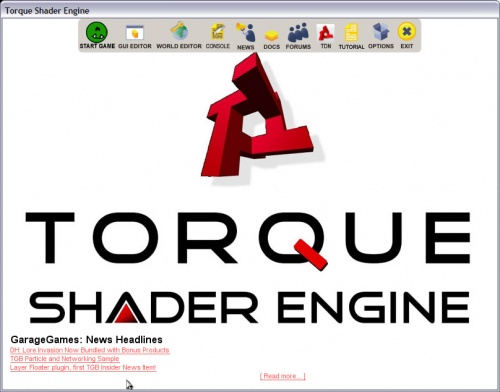TSE WorldBuilder
From TDN
If you're looking for a way to jump in and get started with the world builder, but you're not quite sure where to get started, then this page is for you!
There are currently three ways to access it. Neither the standard demo, nor the terrain water demo come with a GUI like TGE's game.base does. However, the TSE GUI Port does have a nice gui, which looks almost identical to TGE's game.base gui.
- Download the [zip file] <- (The link to starter_water_demo.zip is dead)
- Unzip it to C:\Torque\tse\example or wherever you have TSE intalled
- Compile TSE
- Optional: Type the following on a command prompt, or create a .bat file that contains the following: TSE_DEBUG.exe -game starter_water_demo
Standard Demo
- Start "demo"
- Click "Feature Walkthrough"
- Press F11 to enter the world editor or F10 to enter the GUI editor
Terrain Water Demo
- Start "terrain_water_demo"
- Press F11 to enter the world editor or F10 to enter the GUI editor