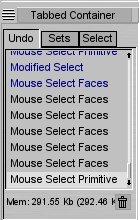Constructor/Reference/UndoForm
From TDN
Contents |
The Undo Tab
The Tabbed Container Is home of the Undo Tab which gives you a readout of your history.
The Undo Stack
|
The Undo Stack is the main element of the Undo Tab. Here you can see all of your recorded past actions.
You can undo actions that are recorded in the stack by using the key bind CRTL+Z. You can also skip back several steps by clicking on any point recorded in your undo stack.
[edit] Memory UsageInside the undo tab and below undo stack there is the memory usage field which tells you how much memory is being used by the undo stack. You can set the max memory usage in the Tool Preferences [edit] Clearing the stackRight next to the memory usage field there is a trash can icon |