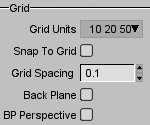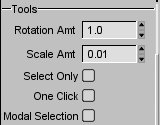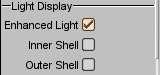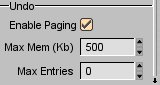Constructor/Reference/PreferencesForm
From TDN
Contents |
Preferences Overview
The preferences form is a tab within the Tool Properties Form. It is also accessible through the System Tab of the main menu.
Following is a list of all the different preferences you can change with this form:
Grid
This section of the preferences form controls your grid preferences.
Grid units
Snap to Grid Spacing
Checking this box will make all of your actions conform to the grid. Meaning, when you go to create, resize, move, or an anyway modify a brush, you can only modify it in increments that conform to the grid. This applies to all selection modes, brush, face, and vertices.
Grid Spacing
If you have Snap to grid enabled modifying the Grid Spacing will change the increments in which you are able to modify brushes.
Tools
Rotation Amt
Transform: Rotate tool rotation amount per pixel in degrees
Scale Amt
Transform: Scale tool scale amount per pixel
Select only
Tool operate only on selected items.
One Click
Mouse up on a handle produces a "make" event.
Modal Selection
Item selection may only be preformed when no other tool is active.
Light Display
Enhanced Light
Enable the enhanced OpenGL lighting model
Inner Shell
Enable drawing a shell for a light's inner falloff
Outer Shell
Enable drawing a shell for a light's outer falloff
Face Display
Texture Planes
Texture Ref
TexRef Alpha
TexRef Cuttoff
Draw Normal
Brush Display
Draw Bounds
Lock Bounds
Lock to Selection
View Camera
Draw Target
Free Cam
Move Speed
Map Saving
Embed Albums
Package your albums with you .map